WordPress 5.9 will introduce new features and improvements to make Full-site customization even more effortless. This new version is now under beta testing, with a planned release date of January 25, 2022.
With the addition of the Gutenberg block editor for post and page creation, the previous stable release, WordPress 5.8, already pushed entire site editing. The 5.9 version will enhance the functionality by adding a block-based theme editor and more features and updates.
The new features, updates, and problem fixes in this core release will be discussed in this post. The WordPress 5.9 beta version is now ready for testing, so you can see what’s coming by installing it on a test site.
A Quick Overview of the New Features and Changes of WordPress 5.9
With new capabilities and enhancements to the design and user experience, WordPress can now support intrinsic web design. The following features are included in WordPress 5.9:
- Block theme editor – WordPress themes can now be customized in a new way.
- Design and UX improvements – New block editor capabilities include a collapsible list view and focus mode.
- Global styles interface – A new design interface that makes it easier to update the theme’s international styles.
- Pattern – A series of components that allow you to create a new page section quickly.
- Design tools – Various new design options.
- Twenty-Twenty Two theme – A new default theme for WordPress, designed to work with the latest theme block editor.
- Lazy loading – Improvements were made to the lazy loading settings to speed up the pages.
- Login page language switcher – Choose a language for the login page using a drop-down menu.
- Gallery block refractor – Every image in the gallery block will be treated as if it were an individual image block.
- PHPUnit Tests – A PHP testing framework upgrade that allows for interoperability with various PHP versions
- New compatibility and support – PHP 8.1, jQuery 3, and Pinterest embedding will be supported in WordPress 5.9.
Block Theme Editor
The new Gutenberg-based block theme editor is one of the highlights of WordPress 5.9. In essence, this functionality may take the role of the previous WordPress Customizer. Instead of Customizer, you’ll discover Editor in the Appearance area of the WordPress admin panel.
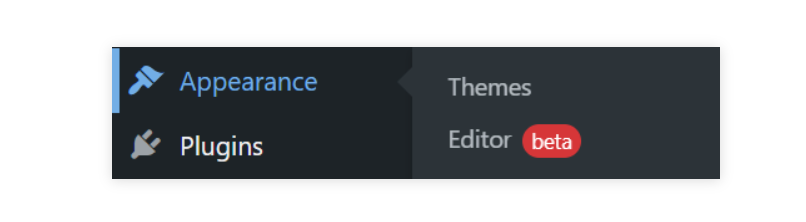
The Gutenberg-based page and post editor from WordPress 5.8 has a similar interface. Theme elements such as the header and footer have their WordPress blocks, which you may use to develop or change themes.
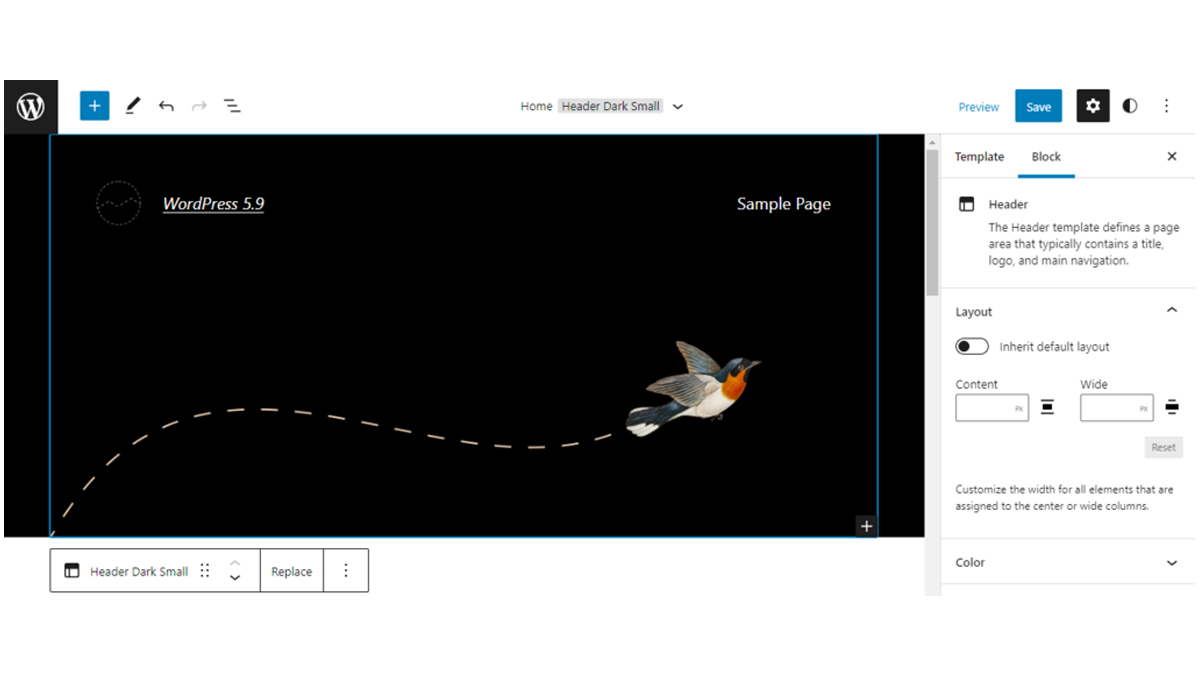
Navigation, site title, and site logo are the other new theme blocks. For example, the navigation block now includes keyboard accessibility and adaptable menu selections.
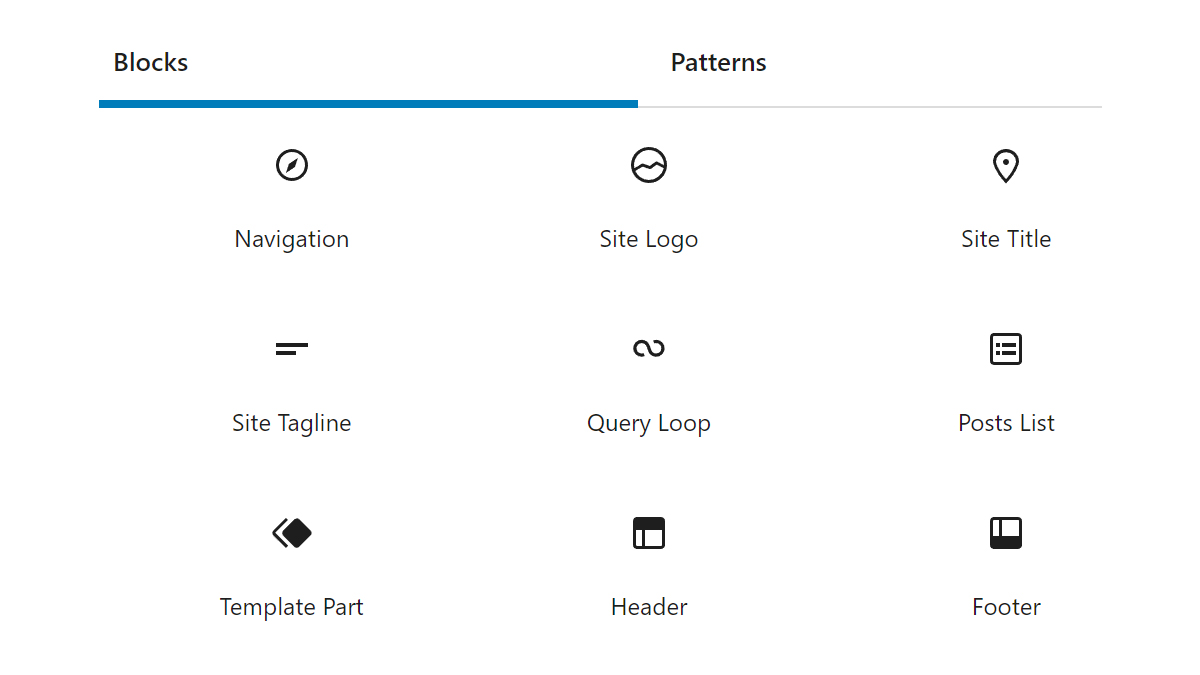
We may expect to see more WordPress block themes in the future, thanks to the official release of the block theme editor.
Design and UX Improvements
The latest WordPress version significantly improves the appearance and user experience of the interface. Drag-and-drop functionality will be available in the list view, allowing users to reorganize content by simply dragging and dropping pieces.
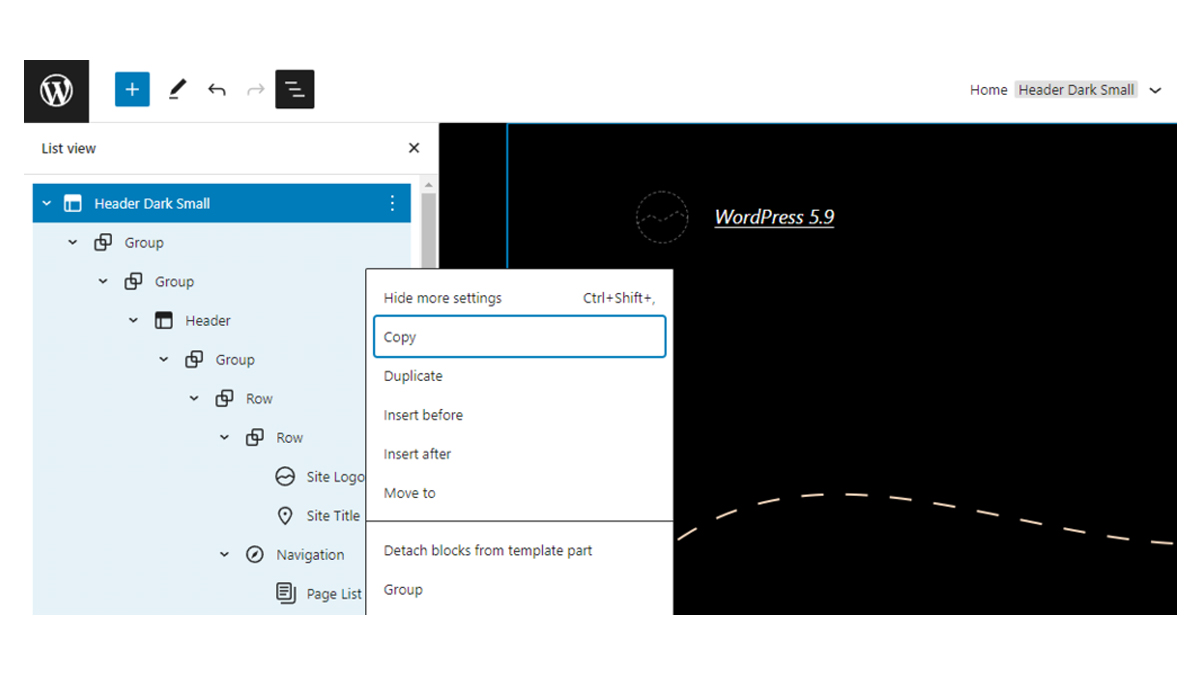
The elements in the list view can also be collapsed, making it easier to manage large amounts of content. Furthermore, any block can have an HTML anchor for quick navigation.
The header and footer have their focus mode in the theme editor. This function may be accessed from the Editor’s top panel and only display the part you want to modify.
Global Theme Styles
Theme.json, a file stored in the theme’s top-level directory that allows you to customize the theme’s default styles using minimum CSS, was added in WordPress 5.8.
The global styles interface is new in WordPress 5.9. The functionality allows you to alter international styles in the theme editor without updating the text of the theme.json file.
The interface can be accessed by clicking the black and white circle in the Editor’s top-right corner. The panel will display on the right side and allow you to adjust the site’s font style, color scheme, and padding.
There’s also the possibility of assigning a style to individual blocks. For example, simply the button blocks can have different text and colors.
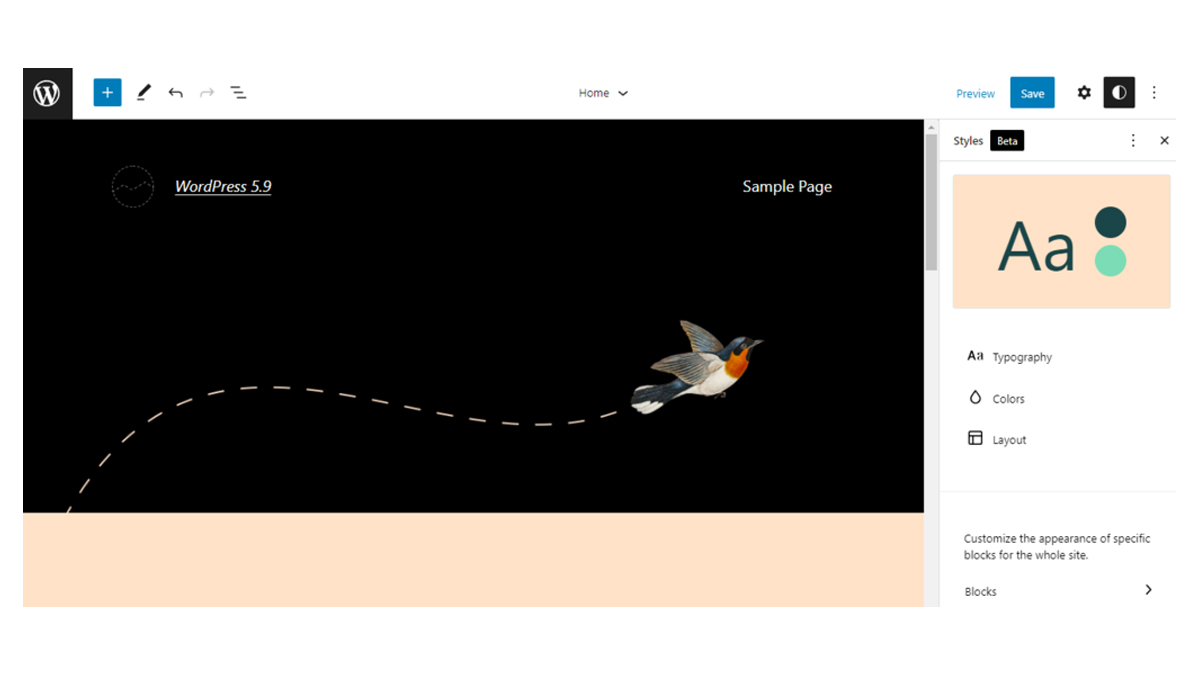
New Design Tools
The design tools, which can be found in the block settings panel, have been updated in WordPress 5.9. Different design tools and customization choices are available for each block type. Some of the significant new additions are listed below:
- Pagination – The arrow styles, text orientation, and block layout can be changed.
- Navigation – Options to control the space between navigation items.
- Buttons – Possibilities to change the layout justification and choose between horizontal and vertical alignment
- Feature image – Dimension and scale editing options were added.
- Border – In WordPress 5.8, new border design options like border style, color, and border radius attributes were added. They will also support child themes in version 5.9.
- Duotone filter – This option is now available for featured images and gallery blocks.
These are only a few of the new design tools in WordPress 5.9.
Pattern Insertion and Creation
This feature allows you to quickly create a new website by adding a block package pattern. Instead of creating new blocks one by one, insert a pre-made way to create a section for a subscription form.
Select the Patterns tab from the + icon in the Editor’s top-left corner. Choose a category from the drop-down menu, or click the Explore button to see all possible patterns.
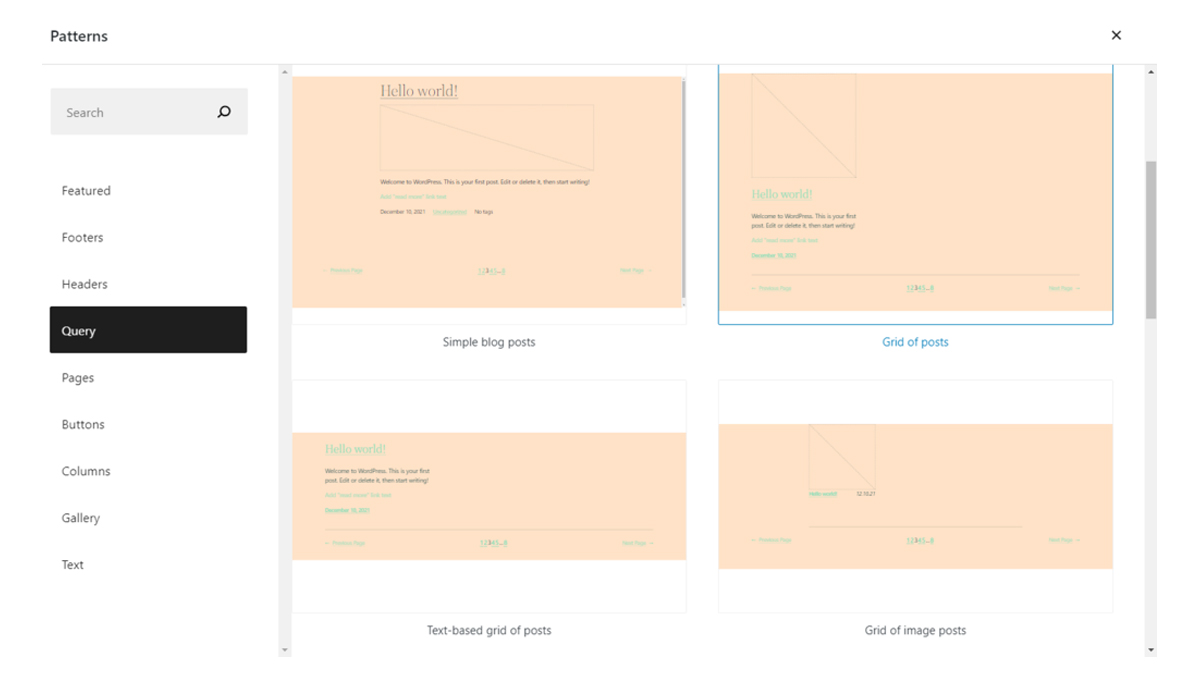
New Twenty-Twenty Two Default Theme
WordPress releases a new default theme every year, and 2022 is no exception. The Twenty-Twenty Two default block theme is included with WordPress 5.9.
This block theme was designed to allow for complete site modification. The theme’s creators focused on customizing the theme via theme.json and the new Editor, which resulted in little CSS usage.
404 error pages, single post pages, and archive pages are just a few of the page layouts available in Twenty-Twenty Two. A footer and three other headers are also included in the template parts: default, dark with a tiny style, and dark with a significant tone.
Twenty-Twenty Two is a new block theme with various patterns for headers, footers, pages, and columns. There are over 70 patterns in total, allowing for limitless site customization.
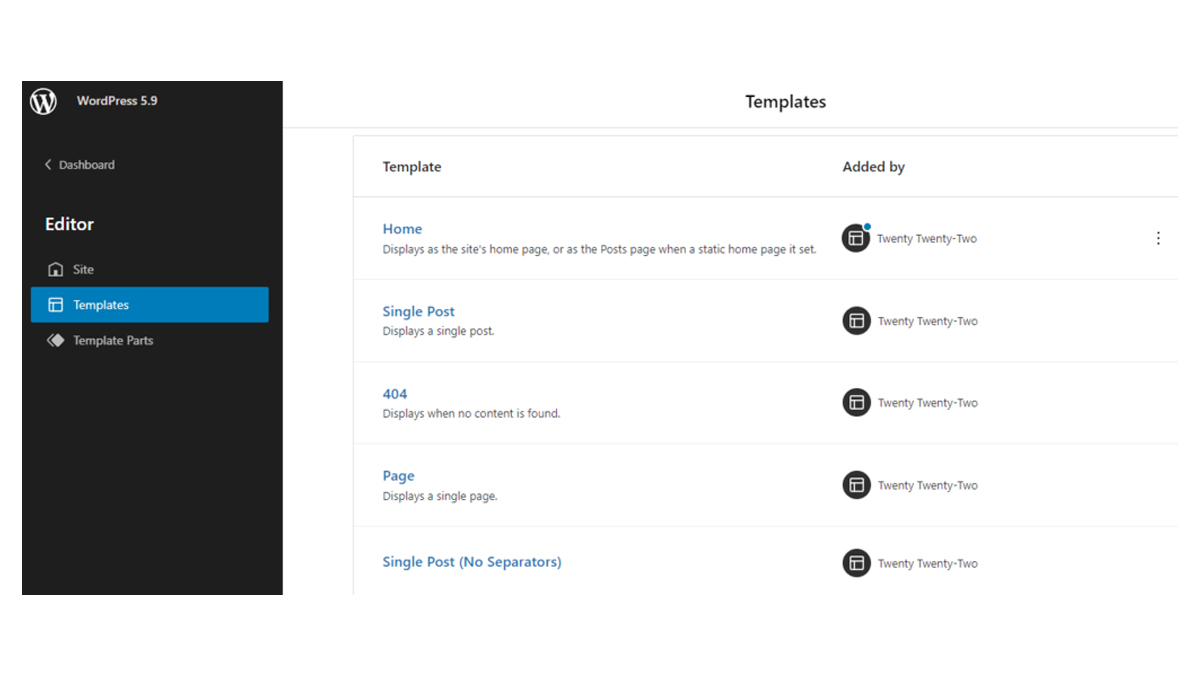
Lazy Loading Images
Without increasing average image bytes, the WordPress team discovered that not lazy loading the first content image on the page improves the average Largest Contentful Paint by 7%.
This modification is anticipated to be implemented in WordPress 5.9, which will modify the picture lazy loading feature to improve page speed. However, whether or not highlighted photographs will be included in this enhancement is still up for debate.
Language Choose Options on the Login Screen
On the login page of WordPress 5.9, users will select their preferred language. The language preference will extend to derivative sites like the password reset screen and user registration. Users must install multiple site languages to use this functionality.
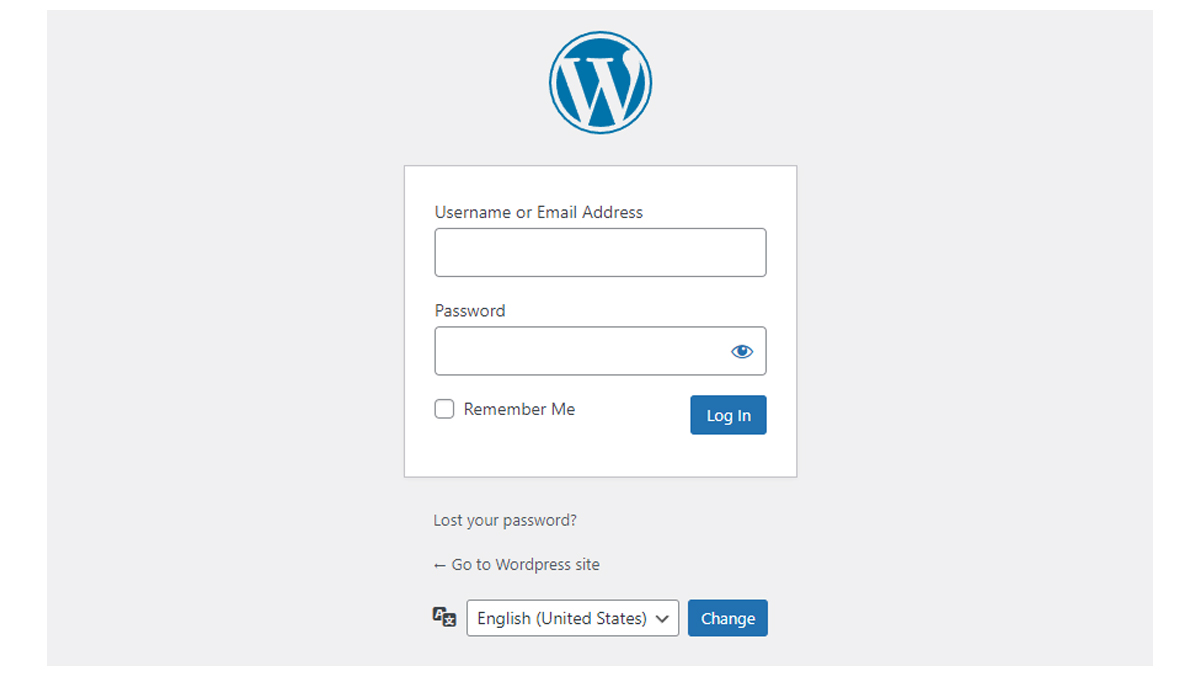
Gallery Block Refractor
Even though it is still in development, the gallery block refractor is one of the most eagerly awaited features of WordPress 5.9.
The gallery block in the previous WordPress version didn’t treat the photos inside it individually. Because of this, you couldn’t add alt text, links, or a custom border to each image.
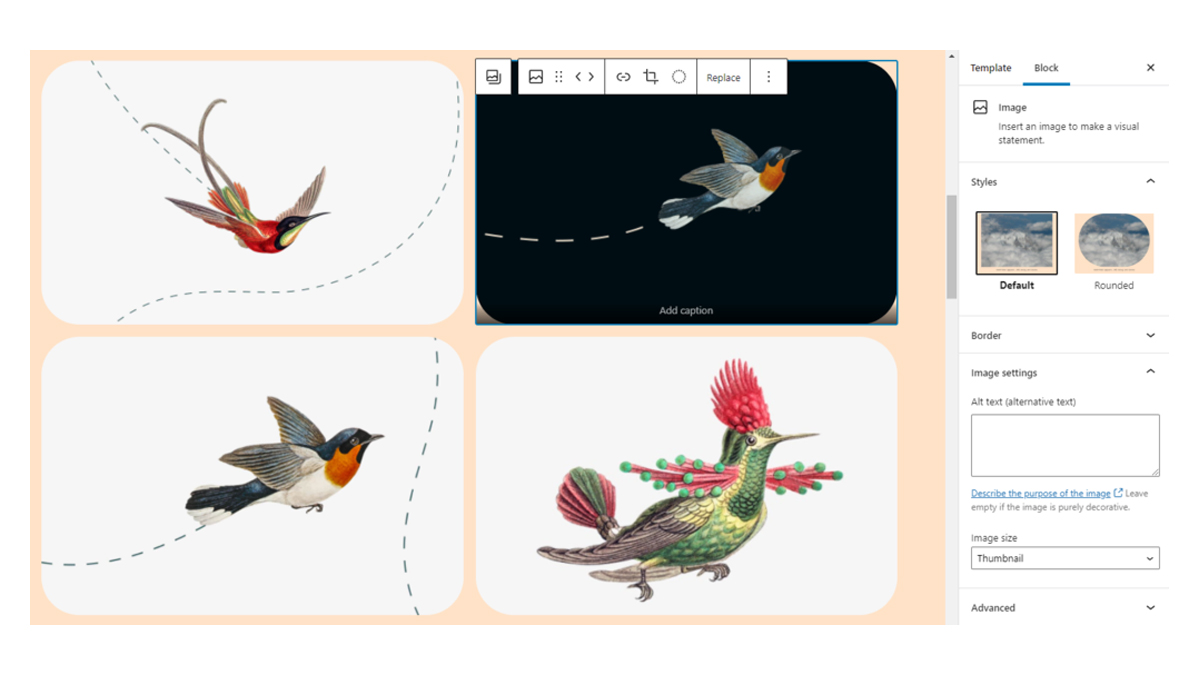
Each image in the upgraded gallery block will be treated as a separate block, with a design tool similar to the image block, including alt text and links for each image.
Each image can also use the border-radius property and the duotone filter, both adjustable.
Source: hostinger.com
Looking for Website with New Features; Contact Us






